DocuSign CLM
DocuSign CLM: Dashboards and reports in Electronic Document Management
from an official DocuSign partner
DocuSign CLM is a contract lifecycle management system that enables the optimization of contract creation and execution processes. With DocuSign CLM, you can automate routine tasks, coordinate complex workflows, and reduce risks.
One of the key features of DocuSign CLM is the ability to create dashboards and reports for contracts. This helps you gather valuable insights and oversee all contract-related operations.
DocuSign CLM: Types of Reports and Their Applications
Within the DocuSign CLM platform, there are several types of reports available that allow you to analyze data from documents, workflows, and user actions. It's important to understand the available types of reports and how their applications can help optimize business processes:
1. Document Report: Creating reports about documents and their attributes. This type of report provides information about documents and their characteristics.
2. Document Activity Report: This DocuSign CLM report provides data about actions performed with documents. Such analysis can be valuable for assessing the effectiveness of business processes.
3. Workflow Completion Time Report: This report allows you to evaluate the time it takes to complete workflows and identify potential issues or delays.
4. Workflow Performance Report: This report helps analyze the performance of workflows. By using this type of report, you can identify bottlenecks and enhance efficiency.
5. Subworkflow Report: Detailed analysis of subworkflows helps better understand their execution structure, facilitating optimization.
6. Workflow Step Report: This report provides insights into each individual step within a workflow, enabling the identification of potential issues or weak points.
7. User Action Report: Analyzing user activity can help understand which actions are considered most important and how they can be optimized.
DocuSign CLM: Benefits of Automatic Data Updating
When working with DocuSign CLM reports, it's particularly important to know that data in the reports is updated automatically. This means you will always have up-to-date information for analysis, which is a crucial factor in decision-making.
DocuSign CLM: Data Visualization through Graphics and Dashboards
Reports can be visualized using graphs and charts, significantly easing data analysis. Additionally, you can add reports as widgets to a dashboard you create. This allows you to quickly assess the state of business processes in real time.
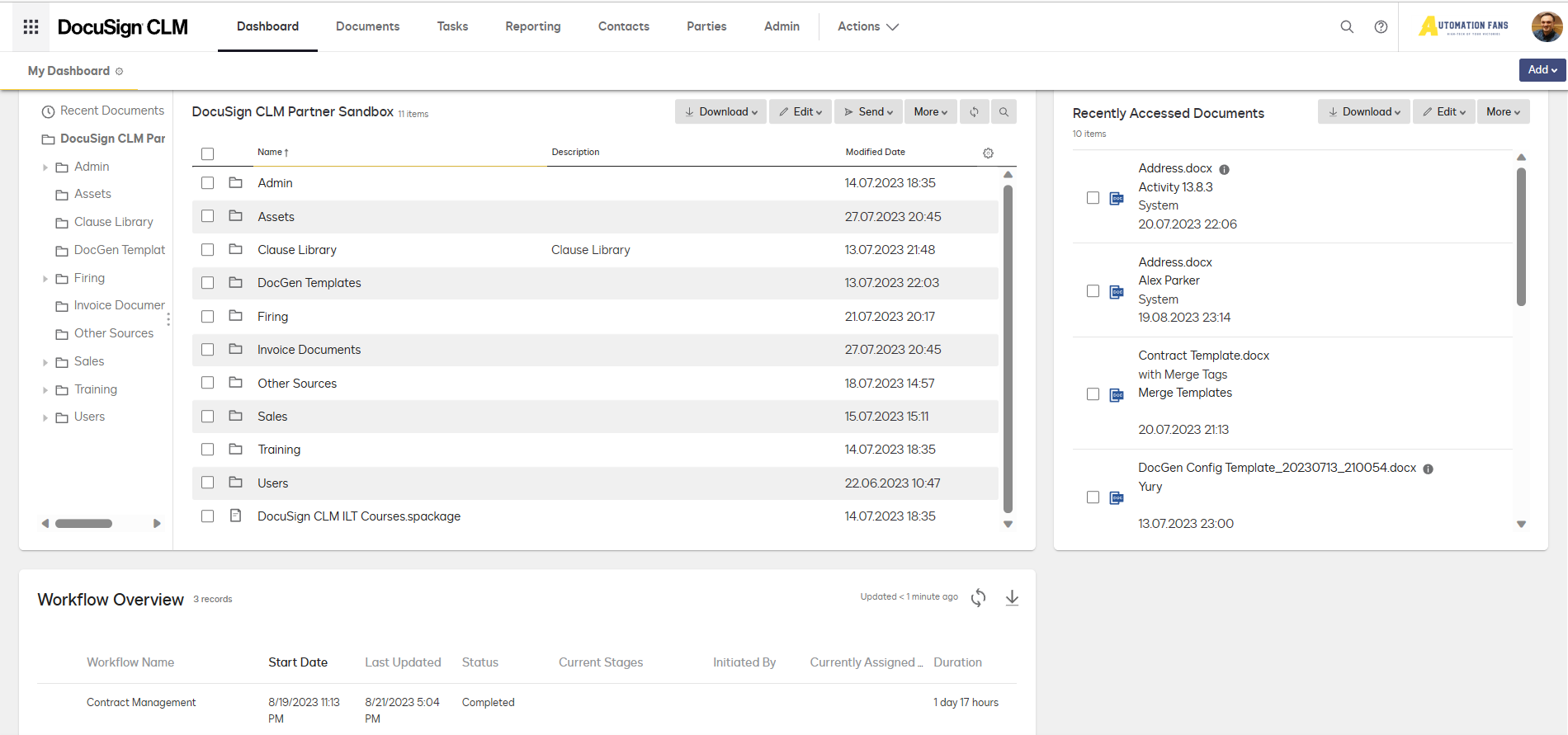
DocuSign CLM: Features of Related Reports
If your DocuSign CLM account has the party management module activated, you will have access to additional reports:
- Expiring Agreements Report: This report enables you to view information about contracts with expiration dates approaching.
- Upcoming Commitments Report: This report provides information about commitments expiring within the next 12 months.
- Upcoming Agreement Renewals Report: This report allows you to see information about agreements that automatically renew but have termination dates within the next 12 months.
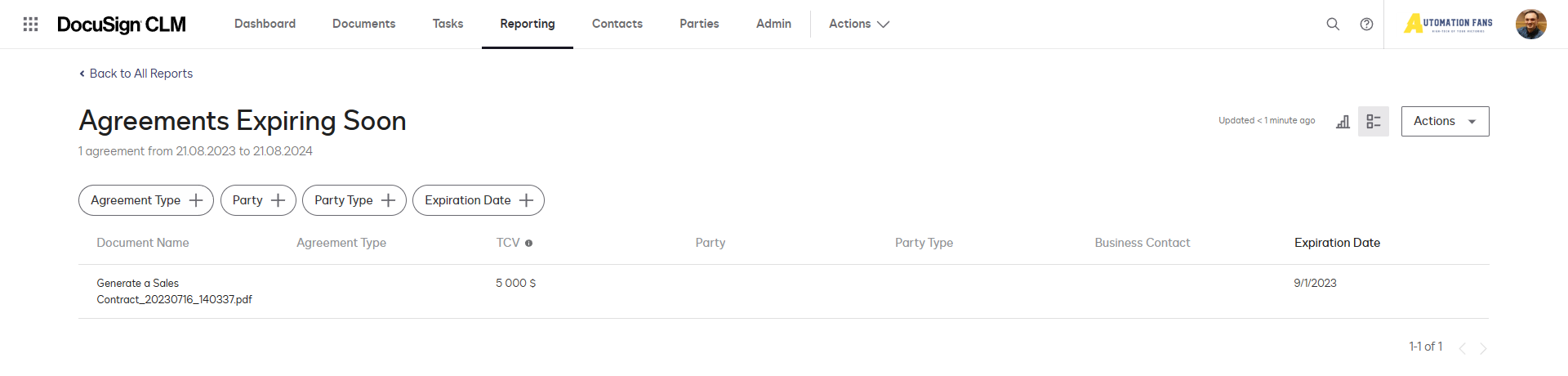
Using reports in DocuSign CLM provides a unique opportunity to analyze data, optimize business processes, and make informed decisions based on current information. It's a tool that can help your company become more efficient, organized, and successful in the market.
DocuSign CLM: Even more functionality
The World's Top Companies Trust DocuSign
Why us?
Impeccable service 24/7
We offer a full range of services for purchasing and implementing the DocuSign CLM
Official DocuSign partner
As an official DocuSign partner, we can provide the most favorable conditions for purchasing licenses
System integrator of DocuSign eSignature products
We will perform a high-quality and reliable integration of the DocuSign CLM with your existing software: CRM, ERP, CLM, etc.
We are in touch with you 24/7
Every our client gets access to 24/7 support anytime and anywhere
Multilingual team
We speak English, Polish and Russian and are constantly expanding our range of support languages
Deploy DocuSign CLM with Automation Fans
Automation Fans, an official partner of DocuSign, offers solutions for electronic document management. Our key product is DocuSign CLM, a modern solution for contract management. This is an effective tool for automating the processes of generating, signing, and managing documentation that increases the productivity of your business.
With DocuSign CLM, you can control every stage of contract work and analyze significant information about your documents. The transparent CLM interface allows you to create detailed reports, analyze performance, monitor user activity, and identify bottlenecks in work processes.
Implementing DocuSign CLM simplifies data processing and decision-making, increasing the efficiency of work processes and reducing time for routine operations.
In addition to DocuSign CLM licenses, we offer implementation and integration of document creation automation systems and lifecycle tracking, which will help your business to work faster and more accurately.
Contact us right now and find out how DocuSign CLM can help your business improve efficiency.
FAQs
If you have any further questions, please do not hesitate to contact us for more information